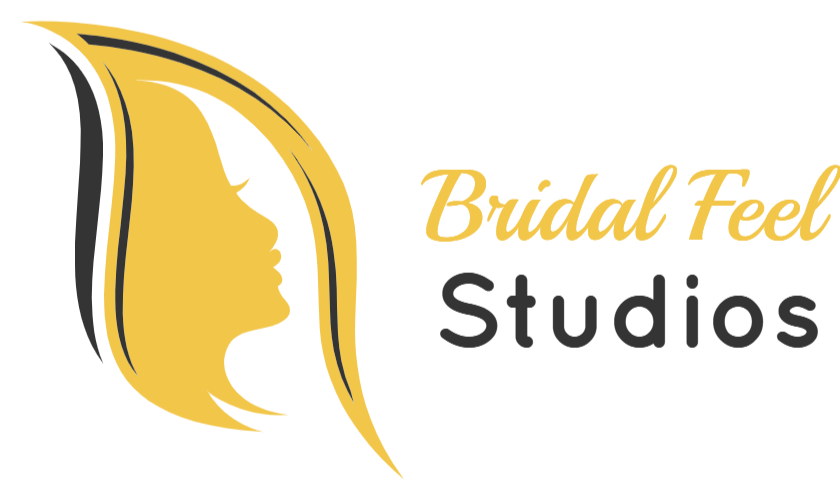A digital photograph gallery can be a great way to display your skill. Also, a photo gallery is the best way to convert visitors into clients. However, creating a digital gallery isn’t easy. Follow the Best Practices for Photography Website Design to create effective photo galleries.
1. Go with a content management system
Creating a photo gallery or a website from scratch through coding isn’t easy. A better option is to use a content management system like WordPress. That way, you won’t have to code anything, which makes it easy to set up the website and reduces the time for the same. Additionally, choosing a content management system provides multiple advantages:
- Completely secure interface for your website.
- The ability to choose between numerous themes.
- Readymade plugins to create photograph galleries.
- Simple backend system to update your website.
2. Choose a relevant photography theme
Apart from a content management system, the theme also plays an important role. Use a photography theme that automatically provides the digital infrastructure to create a photo gallery. A relevant theme ensures with minimal modifications, you would be able to create a full-fledged photography website.
3. Upload HD-quality photos
The design and content management system won’t help you create a photography website. You need to focus on the photos as well. Ensure that while designing the website, you follow the following tips:
- The photos should be of HD quality.
- As far as possible, use photos with the same resolution. That way, viewers can view the photos easily.
- While it is best to use photos of similar resolution, upload photos that showcase various types of photography skills, including candid photography, event photography, etc.
4. Always use alt text
Search engines won’t be able to decipher and read images accurately. For better search engine rankings, it is best to use alt text for every image. That way, search engines would be able to index every image and rank it for relevant terms. It will not only help you gain traffic for your official website homepage but also through the photo gallery that you are designing.
5. Ensure the gallery is responsive
No point in designing a photograph gallery only for desktop or laptop audiences. It is best to make the photo gallery responsive. That way, visitors from any device can access the photo gallery.
A responsive website photo gallery makes converting visitors from smartphones easy, thereby boosting your bottom line.
6. Create theme-based galleries
Don’t upload all your photos in a single gallery. It is best to create a theme-based photo gallery. It ensures that the visitors can easily access the type of photos relevant to them.
After creating theme-based galleries, include all the galleries in the navigation menu. It helps every visitor find a gallery relevant to their needs.
Additionally, create proper hierarchies for the theme-based galleries using drop-down menus in the navigation gallery.
Creating a photography website isn’t difficult if you follow the tips. These 6 tips help you create the photo gallery and ensure that they are easy to access and help the website owner convert visitors into customers.